SUP Digital - Social Media
Best Practices 2024
Tiktok
TikTok is an undeniable force and will continue to grow for the foreseeable future. It is currently the most used platform for discovering new music and has the largest audience between 18 and 24 years old, Gen Z, who often overlook Google and prefer to search on TikTok. Every other platform is trying to catch up. If you have an artist profile on TikTok, we ensure that your latest tracks are linked to your artist profile so that fans can listen to them.
Moreover, TikTok plans to launch a tailored streaming service this year, which will likely prioritize lean-in artists. We cannot recommend enough to start using TikTok now. Any type of artist can find a niche here, and dance trends are not the only way to connect with your audience!
To get started
- Create a TikTok Pro account (more info below).
- Subscribe to this weekly newsletter to receive the latest hashtag campaigns from the TikTok editorial team: https://mailchi.mp/tiktok/uk-artists-newsletter
- Participate in TikTok trends if you feel comfortable doing so. Check this page, which is regularly updated with new trending audios and organic trends.
- Follow the TikTok accounts of other artists to get inspiration, see examples here.
- Refer fans to your TikTok account from your other social media platforms. TikTok is growing rapidly and encourages music discovery, especially among Gen Z audience, and will soon launch a streaming service – grow your audience by posting about your TikTok profile on your other channels and keep them engaged on the most current platform leading up to your upcoming album campaign.
Creating an account
- Create a TikTok Pro account to gather analytics data and insights about your content. Other benefits of a Pro account include seeing trending videos and user statistics such as follower growth, gender, age, and top areas. To do this, go to your profile page and click on the ‘Privacy and Settings’ tab. Tap ‘Join TikTok Testers’. Confirm your registration with a mobile phone number and follow the instructions to complete. Once successfully activated, you will see an analytics button under the ‘Account’ option.
- Bios and linking: Make sure to utilize all profile features. Link your account with Instagram, select a profile picture, and fill in the bio. Best practice is to include the artist’s linktree in the bio for easy access to all accounts. See an example here.
- To add a bio, go to your profile and click on Edit Profile > Add a bio to your profile.
- You can only add links to your bio if you have a business pro account or an account with more than 1000 followers.
Become familiar with the app
- Users can search for creators, categories, and hashtags using the search bar. Another way to discover content is by using a song. Users can click on a song that is playing in a video they like and discover other videos made with the same song.
- Encourage your fans to use your music in their creations!
- Explore TikTok content and niches and “like” videos on your For You page to refine your algorithm and understand your audience.
Create and share content
- Establish a regular posting schedule to stay at the top of your audience’s feed.
- Post multiple times per week. TikTok recommends 3-4 posts per week. The most popular types of content are:
- Live/DJ performances
- Front-facing videos where the creator addresses the viewers
- Meme videos/Current trends
- Use vertical, full-screen dimensions for your videos. When filming, make sure to have good lighting and a clear story with a beginning and an end. Tip: The algorithm prefers videos that are watched in full. To help with this, it’s recommended to keep videos short and have a good structure with a conclusion or reveal, so that people stay interested and watch for longer. When editing, try to create a seamless loop with the beginning and end frame so that viewers watch multiple times.
- Always choose Official Audio in every video with music. If you upload a video that already has music or audio, it’s good to still add the Official Audio to the video to ensure that the song credits are displayed correctly. To do this, click on the Sounds icon (music note) in the editing screen after uploading the video, go to more, and search for your track. You can adjust the volume of both the original and added sound.
- Set the volume of the Official Audio to the lowest level.
- Set the volume of the Video’s audio to the highest level.
- Add effects to your videos within the app (such as overlapping text, text-to-audio, filters, etc.) as the algorithm favors videos with effects.
- Experiment with features like Replying to Comments, Green Screen, Duet, and Stitch if they feel appropriate, as it helps with engagement and positioning in the algorithm, keeping existing fans engaged and reaching new users.
Utilize hashtags
- Use trending hashtags as inspiration for content and participate in challenges to gain more followers.
- There are generally 2-4 trending music-related hashtags each month, such as #acousticcovers, #behindthesong.
- You can subscribe to newsletters for the US and UK, which provide an overview of planned hashtags before they go live.
- Include the artist’s hashtag in every post, e.g., #BRONSON, so those searching for the artist can find the videos.
- This page generates the most popular hashtags for your country daily, and there are also lists of popular hashtags and general TikTok hashtags, etc.
- To find the most relevant hashtags to boost your content, browse through content from similar creators to see what they use in their posts. You can also use a hashtag generator tool to find related hashtags.
- You can create your own branded hashtags or hashtag challenges to make it easy for followers to find you. The challenge can be something like a dance for one of your songs that users can copy and tag. Challenges work well because they inspire other users to create content.
- The caption limit on TikTok is 100 characters, so keep the text short and clear to leave room for more hashtags. If you run out of space, you can also put hashtags in the comments, but they are not clickable and thus less effective.
Engage with your fans
- Actively engage with your fans in the comments section of your posts and respond to videos featuring your music. This is the most direct way to interact with fans! By watching videos from fans and responding to their content, you can build a deeper connection with your followers and increase your profile’s visibility to more people.
- Use the live streaming video feature to interact directly with other users through live chat.
- To grow your account, you can also collaborate with other creators. Use the Duet feature to create videos with other artists, influencers, and fans. Duet is initiated by responding to a video, creating a split-screen effect.
Youtube
YouTube is growing and successfully generating more revenue than ever before by utilizing vertical video posts as Shorts and providing more ways to engage with your audience and upsell albums and merch to them. It’s crucial to make the most of these opportunities in 2024! The YouTube audience consists primarily of Gen Z and Millennial age groups, with an average age of 18-34.
Best Practices
- Upload to YouTube Shorts as it is currently YouTube’s top priority. We are seeing millions of views on Shorts, and this trend is expected to continue.
- Learn how to use YouTube Shorts here.
- You can repurpose content from TikTok and IG Reels, use clips from Official Videos, Livestreams, show footage, etc.
- You can also create a YouTube Short directly from an uploaded video on iOS. Check out the tutorial here.
- Whenever possible, ensure that your Shorts uploads can seamlessly loop – these uploads perform 143% better than non-looping Shorts.
- If you upload Shorts via Desktop, you cannot tag official audio. For that, you need to use the Shorts tools in the Mobile app.
- Read more information from YouTube on how to effectively use YouTube Shorts here.
- Regularly post on YouTube Community using static images instead of video links as they work better with the algorithm. We have seen significant growth on the YouTube Community Tab, and we recommend you and your team to post here, just like on Instagram, Twitter, etc.
- Customize your YouTube channel homepage to provide fans and new listeners with a good sense of who you are.
- Showcase your latest video at the top.
- Create playlists for all your Albums/EPs and include your Music Videos, Live Clips, Session Videos, Favorite Tracks, Curated Playlists, Album inspirations, Interviews, Fan uploads, etc.
- Utilize different sections for Artists to provide fans and viewers with more information about you, including:
- About – with bio text and links to other platforms
- Channels – follow related artists, labels, and other channels
- Shop – we can work with you to link your D2C store products and Tickets, so they appear in this tab and below your YouTube videos
- Super Chat / Super Stickers – if you enable this in YouTube Studio > Monetization, fans can pay to use special emojis and stickers in comments and chats, highlight their comments, etc. – essentially, let yourself get paid here!
- YouTube Handles – you now have an @artistname handle, just like on other social media platforms. Make sure to use this handle in descriptions and comments (for you and other artists) to get discovered by even more people!
- Create YouTube playlists (you can mimic Spotify TrackIDs playlists, for example) and share each video online as part of a playlist. This way, your fans will continue watching your videos instead of going somewhere else.
- These playlists can be focused on your music, live performances/session videos, current listening inspirations, favorite songs – whatever you like!
- Engage actively with your audience. As always, we strongly recommend responding to fans, liking posts, commenting on video uploads, etc., whether you do it personally or delegate it to a team.
- Post immediate comments under your videos when they go live to increase engagement, turn uploads into events, and let your fans know that you’re personally present on YouTube when new content is released.
- Respond to fan comments, like them, and pin your favorites at the top.
- Comment on videos from other channels to increase your channel’s visibility.
- Consider Official Music Video Premieres to release new music videos on the platform and turn each release into an event, with the following options:
- Preview links/pages for your new video to share with followers on Community and other social channels.
- The option to film an introductory video (or go live) to thank fans for joining the premiere of your new video, explain the story behind the track + video, conduct a Q&A with fans, a director, a collaborator, etc.
- The option to live chat with fans on-platform while they watch the video, in a customized Chatbox on the Video page.
- An exclusive YouTube Premium Afterparty for Premium subscribers, allowing you to interact directly with your most important paying fans.
- We can link all these options together for an upcoming premiere using YouTube’s “Live Redirect” feature, automatically directing fans from one video to another.
The audience of Instagram consists largely of Millennials, in the age group of 25-34 years, so it’s important to ensure that your current fanbase stays engaged. These individuals may also be more open to upsells as they may have more disposable income.
Best Practices
- Post regularly in Reels. Reels are currently a priority on Instagram (similar to TikTok, YouTube Shorts), so focus on them, as well as your Stories.
- Posting 2 times per week is recommended. Research has shown that public accounts that posted at least 5 Reels over a 60-day period gained over 2.5 times more followers than accounts that didn’t post anything.
- Always tag the Official Audio in your Reels: set the volume of the added music to ‘1’ so that the official audio is tagged, but you can still hear the original audio of the video.
- Share your Reels more frequently to the main feed, as it encourages views and exposure.
- Try out new features like Remix and Interactive Stickers for increased engagement.
- Stay engaged with your audience. Speaking of engagement, we recommend regularly responding to fans, liking posts, commenting on your video uploads, etc. – whether you do it yourself or delegate it to a team.
- This also helps make your posts more visible to others – check out Meta’s Fan Engagement 101 and their Creator Recommendations guides for more information!
- Use Instagram Story Highlights to group stories and keep them permanently on your account. Suggestions for highlight groups:
- New album / Music posts
- Live posts
- Fan Engagement highlights (for AMAs, etc.)
- Tag music in Feed posts – You can now add music to your Feed photo posts, just like with Reels and Stories. Here’s how it works:
- Select your Feed photo to upload, as you normally would
- Choose “Add Music” before sharing
- Search for a song or explore the “Trending” and “For You” sections
- Select the song you want to use and determine the clip’s length (similar to Stories)
- Click “Done” and then “Share”
- When you share a Feed photo with added music, your followers can tap the “audio” icon to turn on the music. They can then view the artist name/song below the post’s headline, see other posts that have used the same song, and use the audio themselves!
- Use the Music Sticker in IG Stories – to increase the visibility of your songs and boost your share of revenue from Meta each month.
- If you have a D2C Store on Shopify, we can create an IG Shop for your channel, making it easy for your followers to navigate to your physical releases and upsell them with vinyl/merchandise.
- Subscriptions: For artists producing a lot of content and interested in exploring subscription platforms like Patreon, Instagram now offers the ability to charge a monthly fee for custom content for paying subscribers. Here’s how it works:
- Your followers pay a monthly fee to access subscriber-only content.
- Subscribers receive a special badge next to their name to stand out.
- You can share content through your special subscriber story and engage with subscribers when going live.
Spotify
Spotify remains – for now – the most profitable streaming platform and offers several customized solutions to promote your music to your fans. The best ways to boost your streams are straightforward:
- Post about your music on social media and link directly to Linkfire or Spotify.
- Feature your top streaming track at the top of your playlists.
- Encourage your fans to follow you on Spotify – this will ensure that they hear your latest music first in Release Radar, etc., and increases the chances of your music being included in algorithmic playlists.
- Always share your music as part of Releases with as many tracks as possible, or in Playlists you have curated. This way, fans will continue listening to your music after the first track and won’t move on to something else.
- Always make sure your Artist’s Pick section is updated with your latest release, including a customized message and image – there’s plenty of space reserved for this in the mobile app, still above your Releases – so if you want to highlight a particular release to your fans, pin it here, possibly with a short text.
- Create personal discography and theme playlists and share them on other social channels. Here are some suggestions:
- An overall “Discography” playlist
- Recently played “Stereo” playlist
- Live Set playlist
- Inspiration/Favorites playlist
- Make sure your About section is always up to date with your most recent Biography, Links, Photos, etc. You can manage this through the Profile tab in Spotify for Artists.
- You can also use these sections to tease new information – share snippets of text or photos from other social channels and tease new material, upcoming shows, etc.
- Spotify has created unique playlist links to share with fans (only available on certain managed Spotify playlists). When a user clicks on such a special link, they will see a personalized version of the playlist, with your specially selected track at #1 in that playlist for 24 hours.
- These links are available in Spotify for Artists for 7 days after adding the playlist. Check here for more information.
- We will provide the best links to promote your new releases!
Bandcamp
- We strongly recommend using the messaging portal of Bandcamp alongside your other key social platforms such as Instagram, TikTok, YouTube Community, etc. These are your most important fans, people who pay full price for your vinyl and digital releases, often in addition to streaming your music!
- Sending messages to your followers on Bandcamp is completely free – although many people receive an automatic notification email when a release goes public (by us), many people also don’t utilize this feature, so we recommend sending a message on the release day or a day later, so your followers will see a personal “it’s out!” or “thank you for the support” message in their app – after all, most people use the Bandcamp app because they specifically seek out music to buy!!
- Many people use the Messaging feed to stay informed about new music, reissues, new merch, etc. from their favorite artists – make the most of it!
Twitter / Facebook
- The popularity of these platforms is declining, so we recommend keeping your About/Bio sections up-to-date with Release Links, Biographies, etc., and still communicating with your fans on these platforms, but focusing less on them unless you see significant engagement compared to the higher priority platforms mentioned above.
- If you still want to remain active on these platforms – great! – we suggest replying, reposting/retweeting, responding to fan messages, and continuing to build relationships. You can also try out the latest post types and offerings whenever possible.
Links in bio
- We recommend using the latest Release Linkfire (with the correct channel variant!) in your Bio sections on social media platforms, but we completely understand if you prefer to use Linktree or another link accumulator to promote multiple links.
- Our key tip is to ensure that these are kept updated, with the latest links and news at the top – so that your fans are always informed about your newest music, shows, etc.